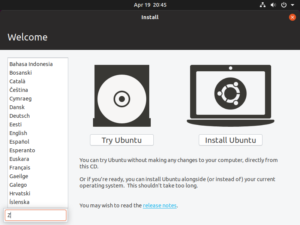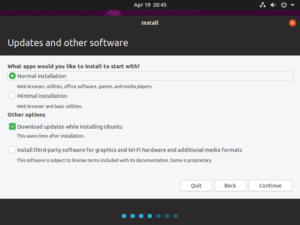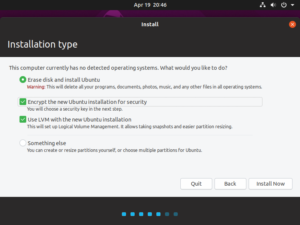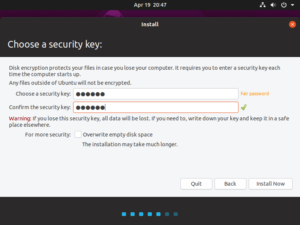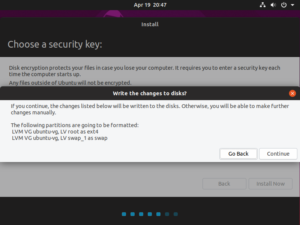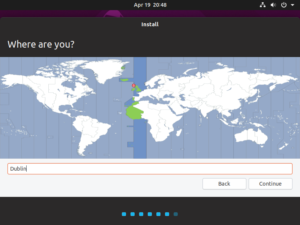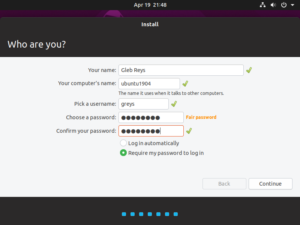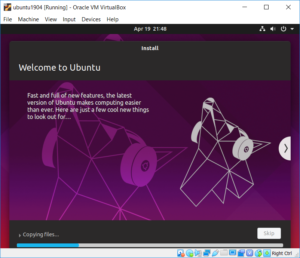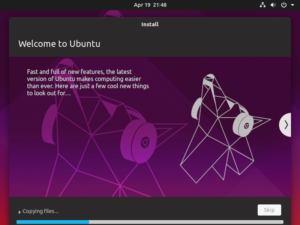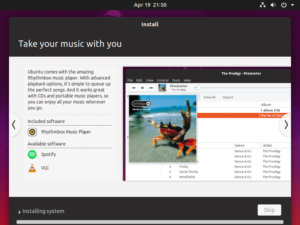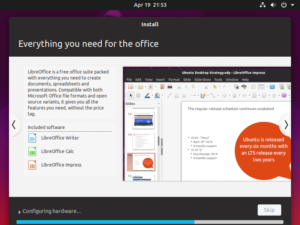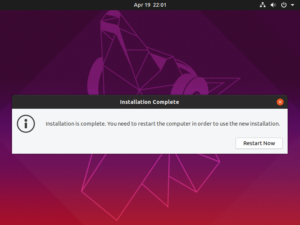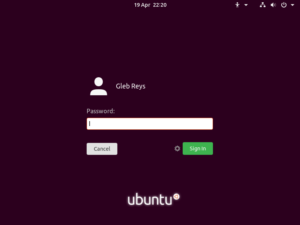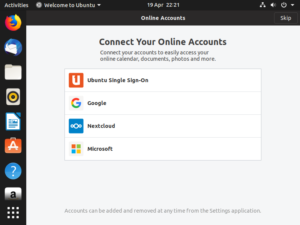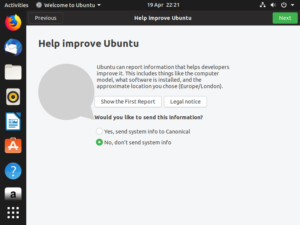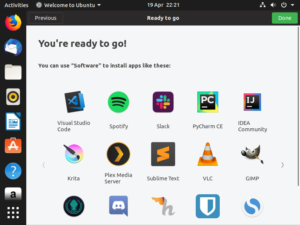Card Reader Issues in Ubuntu 19.04 on Dell XPS 13 9380

It appears there’s a long-standing malfunction of various microSD card readers running Linux. In my particular case, the issue happens on XPS 13 9380 laptop running latest Ubuntu 19.04 with all the updates as of early July 2019. I’ll update this post once I confirm the fix.
Card Reader Device on Dell XPS 13 9380
I believe this is the device I have have:
root@xps:~ # lspci | grep -i reader 01:00.0 Unassigned class [ff00]: Realtek Semiconductor Co., Ltd. RTS525A PCI Express Card Reader (rev 01)
mmc0: error -110 whilest initialising SD card
The error message is a bit strange: I’m not trying to initialise my SD card, but instead want to read it. It’s a pretty standard 128GB microSD by SanDisk, but I think part of the problem is that it’s a high-speed SDXC card and the issue is that card reader can’t support the card because it’s running on slower speeds by default.
Here’s how the error looks:
Jul 2 14:02:43 xps kernel: [18743.768947] mmc0: error -110 whilst initialising SD card Jul 2 14:02:44 xps kernel: [18745.108865] mmc0: error -110 whilst initialising SD card Jul 2 14:02:46 xps kernel: [18746.452902] mmc0: error -110 whilst initialising SD card
Reloading SDHCI Kernel Module with debug_quirks
One of the common fixes for the problem is to reload kernel module sdhci with debug parameters that assist with improved voltage required for higher speeds.
Unfortunately, this fix didn’t work for me:
$ sudo modprobe sdhci debug_quirks2="0x80000000"
Syslog reports that module has been reloaded:
Jul 06 12:22:01 xps kernel: sdhci: Secure Digital Host Controller Interface driver Jul 06 12:22:01 xps kernel: sdhci: Copyright(c) Pierre Ossman
… but when I insert the code I still get the same error:
Jul 06 12:24:43 xps kernel: mmc0: error -110 whilst initialising SD card
Jul 06 12:24:45 xps kernel: mmc0: error -110 whilst initialising SD card
Jul 06 12:24:46 xps kernel: mmc0: error -110 whilst initialising SD card
I’m glad I also have an external card reader with USB-C interface, it works just fine with perfect access to the same microSD card. But ideally I want to fix this issue for the build-in card reader.
See Also
- Unix Tutorial Projects
- Projects: Install Ubuntu 19.04 on Dell XPS 13 9380
- Keyboard Backlight in Linux on Dell XPS laptop